ANDROID USERS ONLY
So you are on Twitter one blessed day and while scrolling through the tweets of the people you follow, or probably you jumped on some trends and saw a video that probably made you laugh you want to keep the source of your laughter for some time on your phone so you can always watch the video again.
It may even be that you would love your offline friends who have signed a PACT never to use the internet see the video, or probably your friends are the bluebird haters.
Anway whichever group they are, you just want to show them the video! the dumbest thing is to locate your friends then bring out your phone and start scrolling through thousands of tweets just to locate that particular tweet that has the video. You see ehn, I don’t want to be that your friend at that time because you won’t like the vituperations I will pour on you for wasting my time!
So what is the way out?
Step1: Head to the Google playstore on your phone.
Step2: Search for Tweeter2Gif.
Step3: Install it then open the app
Step4: Go back to your Twitter application then click on the tweet that has the video
Step5: copy the link to that tweet.
Step6: Paste the link in the URL input section of the Tweeter2Gif application that you just installed on your phone.
Step7: Since it is a video you want to download then click on the Download MP4 button, then the download will start, you may be asked which resolution you want, just pick anyone that you want, please remember that the bigger the solution the clearer the video will be.
When the download is finished you will see the video on your phone.
I hope this explains enough how to download video from Twitter, if you have any questions please leave them in the comment section.
For more content please visit https://naitalk.com
Stay Blessed


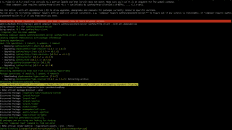
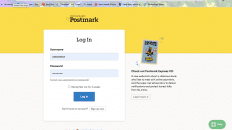
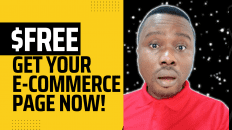




Add comment